Crafting the Perfect Nursing Resume: A Step-by-Step Guide
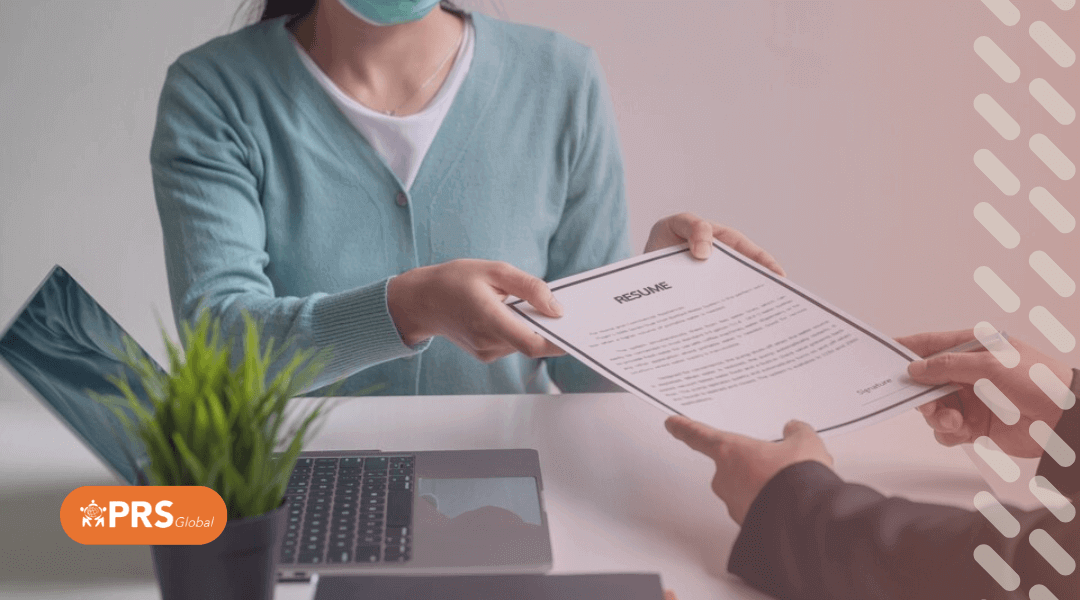
You may have been submitting your application to multiple employers without hearing back from them. We know it’s frustrating, but maybe you need some help in polishing your nurse resume.
We’re here to help you work on your nursing resume with these guidelines. Here you’ll learn what you need to include and how to adjust your document based on an employer’s requirements.
The Importance of a Good Nursing Resume
According to a study by StandOut CV, each job advert receives an average of 250 resumes, but out of all of this, only 3 percent will result in a job interview. ¹
If you’re looking to impress your potential employers, having a good resume will help you with that. A well-written resume showcases your skills, qualifications, and experiences that will catch the attention of hiring managers. It also increases your chance of getting an interview with them.
A strong resume also demonstrates your attention to detail because you are able to match your resume content with what an employer is looking for. This effectively communicates your value to them and will give them a very good first impression of you.
Additionally, according to FinancesOnline, 68 percent of candidates were able to find jobs within 90 days because they had professionally written resumes.²
Create your master resume.
Before diving into job applications, begin by creating a master resume. This document serves as the foundation for customizing each application. While it won’t be submitted directly, it contains all your relevant information.
To tailor your resume for different employers, make copies of the master resume and edit them accordingly. In personalizing each version, you ensure that you highlight the specific skills and qualifications sought by each employer. This also saves them time from sifting through unnecessary details.
Now here’s how you start creating your master resume.
Choose your resume format.
Before you start typing away your information, you have to choose a resume format you would be comfortable working with. There are three formats you can choose from, although the reverse-chronological layout is more recommended for nursing professionals.
Reverse-Chronological Format
This layout will highlight your career history and will require you to list your employment history in reverse chronological order. This can help the hiring manager recap your work experience from the most recent one and then backwards.
This format is most suitable for new nursing graduates, nurses with fewer than five roles in the last five to seven years, and travel nurses with less than 10 finished assignments. Similarly, it’s best for nurses applying for a similar job, nurses with only up to 2 specialties, and nurses looking to show vertical progression in their careers.
Functional Format
This format will highlight your skills and de-emphasize your job history. This format may not pass applicant tracking systems (ATS) well and hiring managers don’t prefer it as much as the reverse-chronological format.
Applicants usually use this if they are changing careers, have large gaps between jobs, or have years’ worth of experience in the role they are trying to apply for.
Combination Format
This format combines functional and reverse-chronological layouts. This will emphasize your abilities, skill sets, and accomplishments, while also showcasing and related work history.
This format is best used by nurses with experience handling multiple specialties and medical roles, travel nurses with more than 10 accomplished assignments. It’s also suitable for nurses with multiple small gaps between jobs, nurses planning to switch specialties, and nurses looking to change their careers.
Add your personal information.
Introduce yourself. This part of your resume will display all of your personal data. This includes your full name, title, phone number, email, and home address. People used to include headshots in this section of their resume, although it is no longer recommended.
Make sure that you check your email regularly and keep your mobile lines open to know if an employer has reached out to you.
Highlight your skills and certifications.
Your resume should highlight specific skills relevant to the nursing job you’re applying for, but it should also highlight your soft skills. For example, you may say you’re great at working with a team. You can also add that you are good at communicating with others and that you have strengths in time management and critical thinking. These are valuable qualities in nursing.
Next, to further stand out, list down your certifications. This list may include Advanced Life Support (ALS), Cardiopulmonary Resuscitation (CPR), and other advanced certifications you already have. Don’t forget to mention your Registered Nurse (RN) credentials and if you’ve already passed your National Council Licensure Examination (NCLEX).
Related Reading: Top 4 In-Demand Skills Recruiters Look for in a Global Nurse
Don’t forget about your licenses.
If you haven’t taken or passed your NCLEX yet, you can add in your resume your eligibility date for the exam. An example format is, “Eligible for NCLEX test for RN on X date.” This will let the employer know when you will be taking the test.
Hospitals and healthcare facilities understand that there can be delays between a nurse’s graduation and getting a date for the NCLEX test.
It’s okay to apply for jobs before you have taken the said test but be aware that there may be some limitations to your work upon employment until you become an official RN.
Related Reading: NCLEX 2023 Update: Everything You Need to Know About the Next Generation NCLEX (NGN)
Include education and relevant experiences.
For your resume’s education section, list down the institutions for higher education that you’ve attended. Including your high school is optional but not really necessary. Include your GPA, honors, major, and minor to showcase your academic achievements.
For your relevant experiences, you’ll want to include both paid and voluntary experiences in the medical field. It could be that you volunteered at a nursing home or have tried working as a Certified Nursing Assistant (CNA). Whatever experience it may be, if it’s relevant, highlight it.
If your experiences aren’t related to any healthcare work or volunteer roles, you can include relevant skills from different jobs. These skills may include customer service, retail work, teamwork, and good communication skills.
Personalize a resume based on your application needs.
Once you have created a master resume file, create copies of it that you can customize based on what each employer is looking for. Yes, it may take some time to revise according to each job posting. But this will increase your chances of getting an interview as employers will perceive your qualifications as closely aligned with theirs and position you as an ideal candidate.
Research what will pique employers’ interests.
Start by researching the company. Whether it’s a hospital, nursing home, or healthcare facility, you gain insight into their unique culture and organizational challenges. Familiarize yourself with their desired candidate qualities and identify the ones that align with your own strengths.
You may explore their website to uncover their mission statement and engage with their social media presence to grasp their content focus. Additionally, check Google ratings and Glassdoor reviews. Remember, research not only informs you about the company but also helps you determine if it’s the right fit for your career aspirations.
Understand the difference between required and preferred qualifications.
When considering a company, revisit their job posting to identify “required qualifications” and “preferred qualifications.” Here’s the difference.
Required qualifications are non-negotiable. Meanwhile, preferred qualifications are skills an employer desire. They won’t be a deal-break if you don’t have them. You can still apply with confidence using your strongest resume.
Be familiar with how online applications work.
When applying online, you might have stumbled upon the term ATS or Applicant Tracking system. The hiring process has been transformed by the internet and automation and it’s time to be familiar with how it works.
What is the Applicant Tracking Software (ATS)?
The ATS is a resume-reading program enabled by Artificial Intelligence. It is designed to make screening candidates more efficient for hiring managers and employers.
A hiring manager can enter specific keywords the program can scan for. These keywords may qualify your resume or eliminate it, depending on how they were programmed to be screened. For example, an ATS may be programmed to remove any resume without any mention of a bachelor’s degree. Recruiters may also configure their ATS to only select resumes including the exact keywords they’re looking for.
Use the right keywords and formatting for ATS.
Make sure your resume passes an ATS screening by carefully reading the job description and incorporating some of the keywords listed in the qualifications that match the skills and experiences you possess. If you plan to use an acronym, make sure to spell out the entire words first followed by the shortened form.
Impress employers with a good resume.
Amaze healthcare employers by showcasing your skills and experiences in a well-written nursing resume. You may use a resume template to make it easier but remember to use action verbs to highlight your hard skills and soft skills.
PRS GLOBAL WILL HELP YOU CONNECT WITH POTENTIAL EMPLOYERS
If you’re looking for your next big opportunity in nursing, ready your resume and PRS Global can help you connect with potential employers in healthcare through our direct hire services.
We’ll help you with your premium visa processing with no staffing agency fees. Get in touch with us today!
References
1 Fennell, Andrew. “Resume Statistics.” StandOut CV. Accessed 20 Jun. 2023. standout-cv.com/usa/resume-statistics. Accessed 19 July 2023.
2 “83 Must-Know Resume Statistics: 2023 Data on Length, Cover Letters & Valuable Skills.” Finances Online. Accessed 26 Jun. 2023. https://financesonline.com/resume-statistics/. Accessed 19 July 2023.
